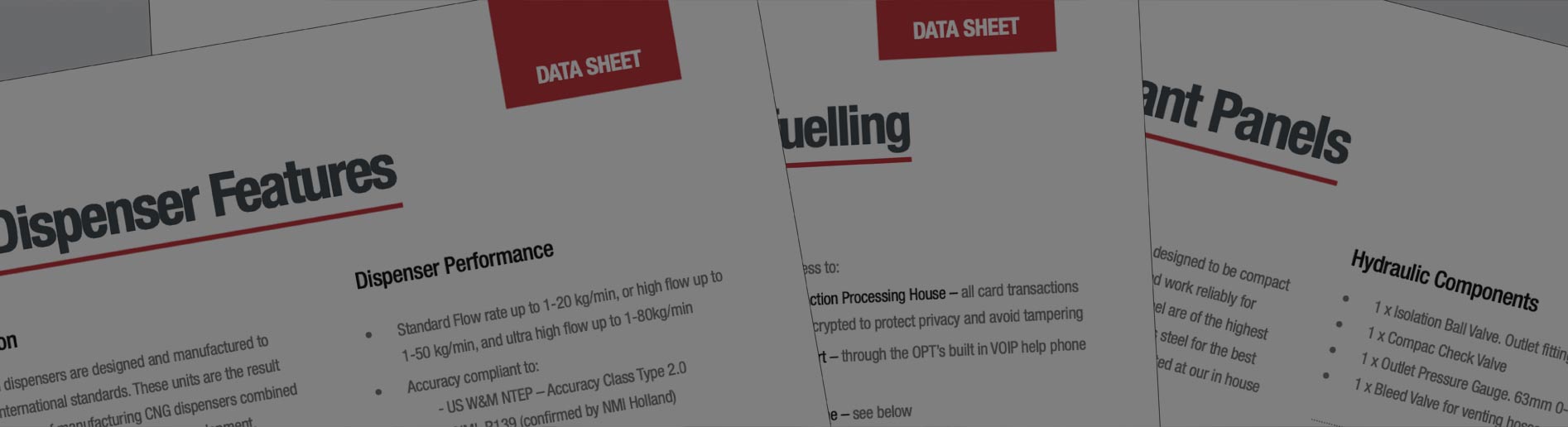What is pre-authorisation and why is it required on an OPT?
Pre-authorisation is when the bank places a hold on a predetermined amount of money on your credit card. This is to make sure you have the funds available to pay for the fuel you are about to dispense.
See technical doc CTB1063 Pre-authorisation Explained for further details.
Who is Windcave? What are Windcave's charges and overages on my Credit Card DCA?
Windcave (formerly DPS), is the clearinghouse for all credit card payments made through Compac credit card terminals. Windcave monthly charges are for the provision of this service and are applicable for any Compac credit card terminal such as an OPT or CC DCA. Overages are incurred when the number of included free transactions on a given monthly Windcave's plan is exceeded. Overages are applicable only when a credit card is processed through a CC DCA terminal.
My OPT is saying “Insert Card” and is not responding when I swipe my card.
Try another card and if that is still not responding, repower the OPT. If multiple cards are not being read, the card reader could be faulty and you will need to contact your service agent to have it replaced.
Why does my SIM Card need to be with Telstra? Why does it have to be Extranet enabled?
SIM cards are used to connect Compac online equipment to the Internet via the Telstra 3G and 4G networks. SIM cards are required to be with Telstra due to the reliability of the service and security measures in place. By having the Telstra Extranet Product Code GTP-EXB3 feature enabled, these benefits can be achieved. All Compac equipment is tailored for the Telstra network.
What to do when you receive “site offline” notification from CompacOnline or your site appears to be “Offline” on your CompacOnline website?
- Check there is power to your site and repower the equipment including the modem.
- If this does not bring your site back online.
- For 3G/4G site: You should check with your internet provider that there is no internet outage in your area and your sim card is still active and has data.
- If you have an ADSL line, check with your internet provider that there is no outage in your area and your line is working.
- If the equipment is going through your network, check with your IT support that the traffic from the compact equipment has not been blocked from your network.
- Contact your service agent if step 1 and 2 has not brought your site back online.
My pumps are showing offline or pump in use. What do I do?
- Check that your emergency button is not activated.
- Check that the nozzle on the pump has been hung up correctly.
- Repowering all pumps and the fuel management system.
- Contact your service agent if problem persists.
Why is my OPT not issuing receipt when it is saying “Printing”?
The paper could be jammed.
Why is my OPT displaying “Receipt Unavailable”?
The paper could be jammed or there is a fault with the printer. If clearing paper jam does not fix the issue, you will need to contact your service agent.